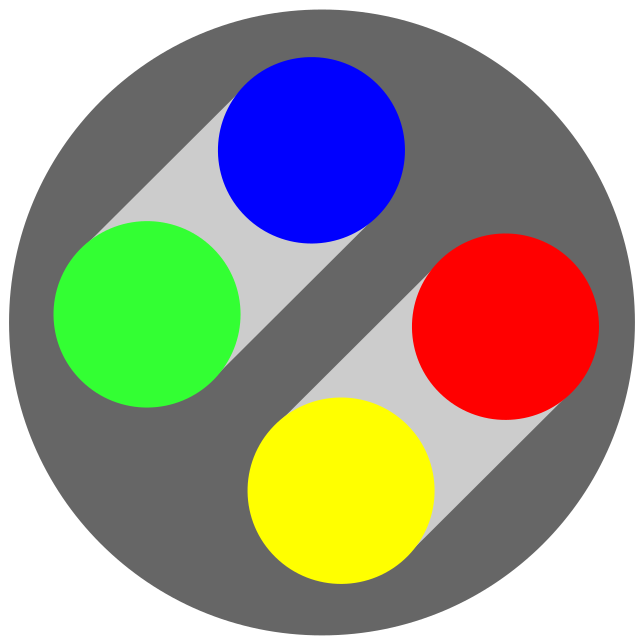@zephyr
echo "${HOME}/docs"find “$(echo $HOME > variable_holder.txt && cat variable_holder.txt)/$(cat alphabet.txt | grep “d”) $(cat alphabet.txt | grep “o”)$(cat alphabet.txt | grep “c”)$(cat alphabet.txt | grep “s”)”
This is the easiest method
@ilega_dh You don’t need
catin cases whengrep "d" alphabet.txtcan read from file too. Edit: But obviously your comment was more of a joke to over complicate it. So never mind then.What should I search to better understand what is written here? Don’t mind learning myself, just looking for the correct keywords. Thanks!
This comment is a joke and you wouldn’t want to do it like that in reality, but here are some related keywords you could look up: “Unix cat”, “Unix pipeline”, “grep”, “output redirection”, “command substitution”.
First one, then the other, then I forget the quotes, then I put them in single quotes by accident, then I utilize that “default value” colon syntax in case I’m missing HOME , then I just stick to ~ for the rest of the file.
Typically
find "$HOME/docs", but with a few caveats:-
In Zsh or Fish, the quotes are unnecessary:
find $HOME/docs -
If I’m using anything potentially destructive:
mv "${HOME:?}/bin" ... -
Of course, if it’s followed by a valid identifier character, I’ll add braces:
"${basename}_$num.txt"
-