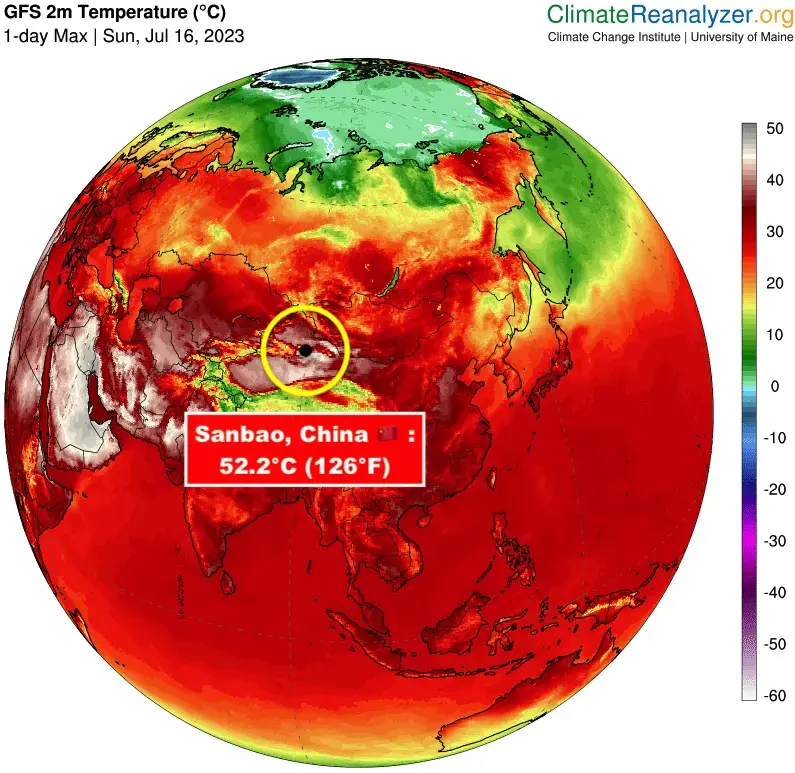My 9yo daughter has a tablet with family link, so I can monitor what apps she wants to install. As the garbage games are mostly at the top free, she keeps asking for games that I reject, in most cases because it’s riddled with ads.
The Play Store has a section for kids, which seems to have better quality apps and games. Also thinking to subscribe to Play Pass so she can try out paid games.
Any other tips? Especially how to find good free / paid games. I don’t mind paying for good games.
Also I’m aware I can block ads using eg Pi Hole (already doing that) or sometimes putting it on airplane mode, but that’s not my point. I want to find and support quality games.
Install an emulator for her alongside with some roms. Unfortunately, that’s pretty much the only option we have nowadays.
Interesting, hadn’t thought about that. Will read more about it!
I agree, open source games are designed with fun in mind instead of attention grabbing garbage and ads.
Thanks, that’s a good idea!
When my kid was younger he had a “garbage games on tablet” phase as well. As others have said, paid games are the way to go (Play Pass sounds cool). Looking for indie games for Android, or PC games ported to Android gives some good results. Stardew Valley’s an obvious one. I haven’t played Ordia, but it looks gorgeous.
What worked really well for us was to teach him about some dark patterns in simple terms and spot them with him in the freemiums he was playing. “Fear of Missing Out” events/notifications and “Progression Paywalls” are typical ones. It made him realize the game wasn’t built to give him a good time as much as to frustrate him into endlessly spending real money in exchange for some phony currency. In the end he was happy to switch to saner games. It’s a good opportunity to work on their critical judgment basically.
Thanks for your insights. My goal as well is to teach them instead of just refusing those games. She already starts to understand better.
SV was a favourite but we’ve played it a lot already and we have lost interest. Will look into Ordia!
https://www.darkpattern.games/
I have not extensively used this site but it seems to have some good pointers
So maybe check with them there first, then install
Thanks, interesting site! Bookmarked.
I loved that this one explain each of these dark patterns too
get them an offline console
Yeah, perhaps a better idea. Will do that once the tablet reaches end of life.
There are these little handheld console things you can get online for like $20-50 if you think she’d like older games like classic Nintendo, one of the cheap ones is called data frog SF2000 and it looks like an old SNES controller or this one for something higher quality that can run more consoles https://powkiddy.com/products/powkiddy-q90-3-inch-ips-screen-handheld-console-dual-open-system-game-console-16-simulators-retro-ps1-kids-gift-3d-new-games
They’re a little janky but they get the job done, they’re basically just a tiny weak laptop with emulators built in that you can only play the games on
That looks cool! I think though it will be a hard sell for them as it will be a step back. However I will be looking into emulators as I think those games are better for them.
This is probably not a terribly helpful answer, but on the iOS side, there is Apple Arcade, which is a huge library of “free” (aka included with the subscription) games that don’t have any ads or microtransactions. If there’s an Android equivalent, just give her that as her app store. You’d spend a set amount per month and keep her away from the predatory business models.
I guess Play Pass for Android is similar. Thanks.
Play pass is surprisingly not terrible.
Yeah just subscribed, so far pretty good. It’s annoying you can’t see easily what non games are included (like Tasker)
Exactly where I landed after giving them a fire tablet.
Fire tablet is Android, right? Or am I mistaken.
Yes I have that Amazon subscription think for kids apps it’s mostly junk games
It is, but by default it’s locked to Amazon’s App Store. With this tool, a computer and a few minutes, you can sideload Google play and Google services. It also has lots of other customization options, like installing different launchers. I’d imagine that “Google Play Pass” would work then.
One thing you might need to pay attention to is your daughter would want to play the same game as their friends do.
You may want to reject games base on your criteria, but if your daughter feels isolated because she can’t play with her friends, that could be a bigger problem.
I’m not too worried about that tbh. It’s the same thing that when she gets a mobile phone it will be very limited, only call, text and messaging. No social media until she’s 18. Thanks though for checking.
Good luck. We tried that rule too, it has led to so much stress and fighting. I’m certainly not suggesting to not try and hold the line. I’m just wishing you luck with it.
I don’t even see how it’s possible to stop someone from using social media until they’re 18 unless they truly don’t want to.
After watching The Social Dilemma and seeing that people who worked high up at eg Facebook also didn’t want their kids on there, I’m going to try to do the same.
That… seems a bit too extreme, I honestly don’t think you can achieve that… unless you get her a dumb phone and assuming she never gets her own by her own means.
Working with your kids to have a decent social media experience? That I can see!
With Family Link everything can be locked down.
Yes it may sound extreme but based on The Social Dilemma and presentations at our school from people who did a lot of research into this topic, I’m going to go with their recommendation to keep them off social media until 18. Probably won’t be easy indeed.
My 9yo daughter has a tablet with family link, so I can monitor what apps she wants to install. As the garbage games are mostly at the top free, she keeps asking for games that I reject, in most cases because it’s riddled with ads.
Did you ever consider using this as opportunity to educate your daughter about ads in general, how some games try to push adds to get you to do something, and also how some games have game mechanics trying to push you to do specific things, and then just let her figure out if those games are worth playing, or not?
She’s definitely old enough - I had that discussion with my daughter when she was 5, we have an agreement that we limit the number of games installed on her phone - and the kind of shitty game you’re talking about typically gets uninstalled again pretty quickly.
In a few years she’ll be able to install stuff by herself - if you never explained to her what and why games/apps are doing she’ll not be ready to deal with that, and it’ll be out of your control.
Thanks for the insights. Totally agree with you. Yep, I’m having those conversations and she understands it more and more.
Netflix offers free Android games with no ads too. If you have ad subscription it might work
Sorry, no Netflix here. Thanks anyways.
There’s an app called mini review that has reviews for games you can browse through there but not sure if there is a kids section but it’s helpful to filter out as heavy games.
I’ll never forget my friends kid being upset on our camping trip while we waited in the car in a store run saying how he has no wifi out there so he can’t watch his ads for coins
This is also great because you can filter out games with ads and microtransactions. See https://minireview.io/browse?monetization-android=no-ads+no-iap&monetization-ios=no-iap
Private DNS server. Blocks most ads even in games.
Here’s what I posted in another thread:
Private DNS FTW!
On Android:
- Swipe down and select settings (the gear)
- Search for: DNS
- Select Private DNS.
- Select Private DNS again.
- Select Private DNS provider hostname.
- Enter: dns.adguard.com
- Select Save
- Enjoy most ads being blocked in apps.
- Might work poorly on public wifi (Walmart wifi for example doesn’t work with a private DNS set).
On Apple:
- Fuck if I know.
Mullvad DNS works well for this too: https://mullvad.net/en/help/dns-over-https-and-dns-over-tls/
Using DoH (DNS over HTTPS) means it should work on networks that try to block usage of private DNS servers.
Thanks, I already have set up pi hole. See the last paragraph in my post as well.
My bad. I did miss that final paragraph but hopefully the private DNS can help someone else. Cheers!
It helped me a lot! I already knew about adguard but didn’t know how to set it up. You explained it in such simple words, bravo
My kid has this problem too. So many games interrupt him mid level to force ads, its ridiculous.
But we’ve found a few games that arent total popup nightmares (that he enjoys):
-Two Dots, a beautiful puzzle game, very kid friendly
-Bad Piggies - a spin off of angry birds, Physics based building/puzzle game, very cartoony and fun gameplay. My kid loves this game, probably his favourite (its older so the ads arent too obnoxious. You can pay to disable them, also)
-Stumble Guys - massive multiplayer platformer like fallguys, loves this one (there are ads but you can pay to disable for 4.99)
We have the ios equivalent to play pass and it helped a lot, too.
Thanks! Going to look into those games.
Ahh… I remember simpler times when we had proper handheld devices… and not having to deal with ads bullshit (shovelware was a thing though).
Perhaps the Nintendo Switch might be a good option down the road?
If not I agree about Chinese handhelds, there are so many out there and they keep improving over time.
Yeah was thinking about a switch, but I’m a bit reluctant due to high cost of games. They mainly use the tablet to game while traveling, at home they play with their toys or on the xbox.
Maybe steam deck could be an alternative? Hardware itself is more expensive, but there’s so much good cheap or even free games.
RetroArch
“Shattered pixel dungeon” is a rouge-like top down rpg with no ads and is quite fun. You can only pay if you choose to support the dev.
As much as I like that game, the learning curve is steep af! Unless the little one handles frustration well, it will be a hard sell.
Yeah you are probably right.