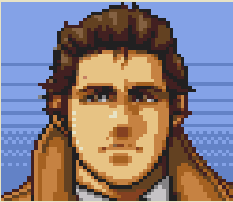Now you temporarily have a bus with the same persons outside and inside.
Feature request: “Extract here then delete archive”
Just use 7zip. It’s so much better.
I’m repeating myself here but I hate it when people say “Just use X. It’s better.” and then omit explaining why it’s better. Give us a reason to consider changing or say nothing at all
Fair enough. 7z offers basically the same functionality as winRar including windows shell extensions (right click -> extract here, etc). It has slightly better compression ratios than WinRAR, and it’s open source. It doesn’t nag you to register.
It also supports an insane number of file formats. It will extract files from every pretty much every obscure archive you can think of (.ace, .cab) and all kinds of file types you wouldn’t expect like self-extracting executables, isos, .msi installers, vmdks, and more.
Actually, if you are using 7zip on windows 11, consider giving nanazip a try. It is 7zip but it adds the shortcuts to the new(and debatably worse) right click context menu on windows 11.
And don’t quote me on this but I remember having seen somewhere that the devs of 7zip says they won’t update 7zip to use the new context menu.
Or just bring back the windows 10 context menu
Sounds cool. I’m still just using the unzipper that’s built in windows explorer. I don’t see why it’s inadequate.
Give us a reason to consider changing
Because it’s better lol
deleted by creator
Why would I pay for something someone else offers for free?
lmao it doesn’t exist
Might want to revise your joke then because unarch is a paid compression tool so adding pro to it doesn’t change much if that’s what you were going for.
huh ok my mad
This is why I zip with a folder as the root of the archive.
Im well aware that the purpose of not foldering the files befor zipping them is so you can unzip them directly in their destination folder, eg if its a website filepath, but I never have done that. I either unzip them to a new folder then copy them across, or i accidentally unzip them directly, spilling files all over the desktop.
Don’t be like my friend and unzip large archives to the desktop.
He couldn’t use his desktop.
My desktop is reserved for screenshots. Archives get unzipped or unrared in a folder in Downloads.
My desktop is reserved for absolutely nothing. It’s empty.
This is the way
I have to take endless screenshots for work and it’s a convenient place to put them.
My private PC: a shell script for altering xmodmap more to my liking. Nothing else.
Work PC: endless excel files, text files with notes, a bunch of schematics in pdf format, new folder, new folder (1), aoeu.txt, misc shortcuts, a folder full of stuff I probably don’t need anymore but shouldn’t delete, a couple of work related pictures, a myriad ofbhalf-finished reports, a 4gig dd dump that I honestly don’t remember making, only that it was important for later for… something. Sometimes i take everything and stick it into a subfolder with a date as the name, in an attempt at cleaning up the desktop while keeping things that might still be important. I have five of these folders on the desktop. I ought to make a sixth.
Speaking of screenshots and desktops, next time you want to prank your friend, take a screenshot of his desktop. Then set that as his desktop background. Then right click and hide desktop images. Now, it looks like everything is normal, but nothing can be interacted with.
For extra oomph, open task manager and close explorer.exe. This will disable the task bar, right clicking, and the start menu. Now the only way to fix it is to know the hotkey to open taskmanager, or to reboot the system.
Also, Google fake windows update screens and then full screen them. Windows is notorious for forcing updates and taking forever to install them. With any luck, your friend will be staring at a perfectly usable computer for hours before realizing. They’re unlikely to want to restart the computer as well, since that(if it were a real update) could corrupt the system/make you restart the install from 0%
This meme reminds me of the one time I accidentally extracted the entirety of Minecraft onto my desktop and basically broke my pc lol.
Oh god, that hilarious and horrible
I love how it looks like the bus is crowd surfing. Given some of the photos I’ve seen taken in East Asia, I wouldn’t be surprised if one of those existed. And was possibly faster than the actual buses.
"No officer, its not a “multiple hit and run’, its ‘crowdsufing in my car’”
Pretty sure the operator didn’t pay for WinRar. That’s what happens when you don’t pay for WinRar.
Visual aid for Age of Empires siege engines.
“Unzip to folder”
Clicks folder
Finds another folder inside